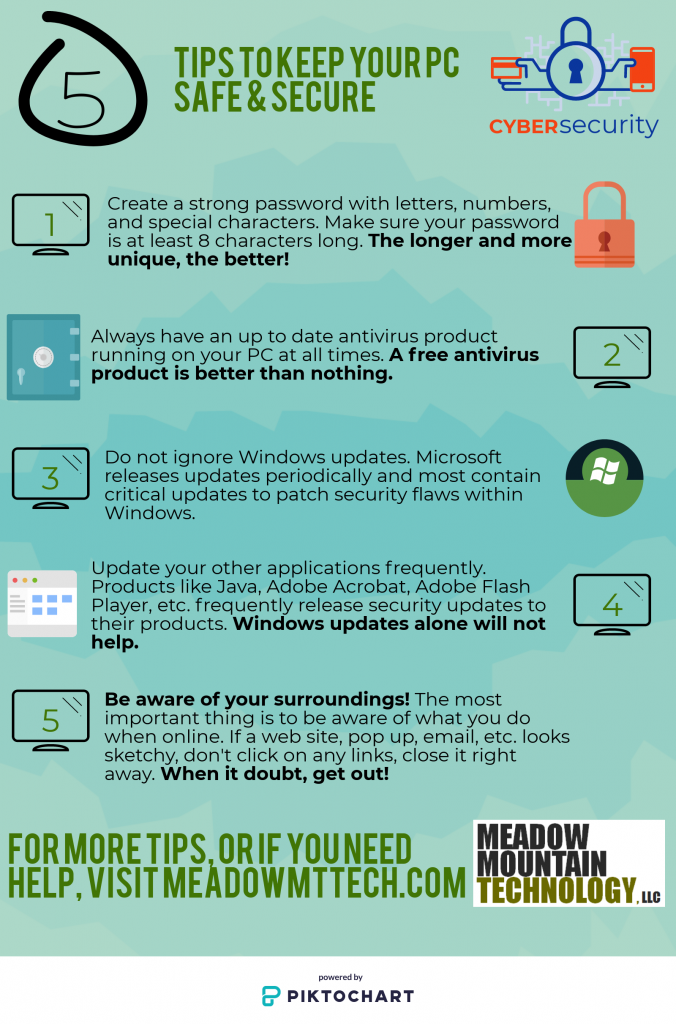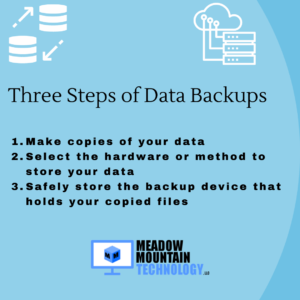The Anatomy of a Strong Password
According to many reports out there, the Equifax security breach was caused by installing a piece of software and not changing the default username and password. Because of this, many folks are asking, how can I make my passwords stronger to keep my data more secure?
We’ve all done it, we’ve created that super simple password and used it on multiple sites. Unfortunately simple doesn’t mean secure. Today’s article will go over the anatomy of a strong password, as well and some do’s and don’ts when it comes to creating a password.
How long should my password be?
Below are some industry standards on password length.
- A minimum 12-14 characters in length.
- Contain a mix of capital and lower case letters, numbers, and symbols.
- Do not include your first or last name in the password.
Creating a password that long can be challenging, and remembering it can be even more daunting. Well it doesn’t have to be, we’ll show you.
- First you find a word(s) that is at least 12 characters and some numbers that you remember, but not something someone else can easily guess. Using your ATM pin number or last four digits of your social is not recommended.
Base Example: MountainLion55324
- Now that we have our initial password figured out, I’ll show you some tricks to make it even more secure in the examples below.
Example 1: M0unt@1nL10n55324
Example 2: M0unt@1n L10n 55324
With this method listed above I have taken the words Mountain Lion and substituted the vowels with numbers and symbols. The second example is putting spaces between the words and the numbers which adds more characters to the password and an even higher level of security.
You can substitute letters with numbers and symbols and still keep the password somewhat easier to remember. See our examples below.
- S substituted with $ or 5
- A substituted with @ or &
- O substituted with 0
- I substituted with 1 or !
- H substituted with #
- T substituted with 7
How many different passwords should I have?
Jason's Rule of 3
Three different passwords for these three categories.
1. Email
2. Financial Websites
3. Social Media
The best practices for passwords is to keep your email password different from your passwords for your financial accounts, and yet another password for your social network accounts. Some security experts suggest a different password for each account you have. I know that’s nearly impossible and too much for anyone to remember so just following the rule of 3 that I have outlined will go a long way to being more secure online.
A strong password will go a long way to keeping your private information more secure. Just remember the longer the password the better. Lastly, if you feel as if one of your accounts may have been compromised, change your password immediately. If you have the same password on other sites, be sure to change it as well. I hope this article will help you and also encourage you to use stronger passwords with your online accounts. Stay safe online!
Happy Computing,
Jason