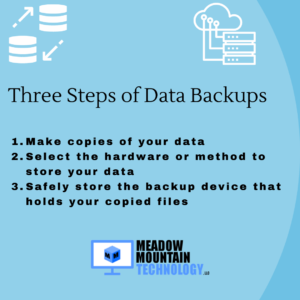Want To Know How To Get Started On LinkedIn?
Jason and I recently had a meeting with one of our clients who is going through the process of learning how to utilize social media to better market their business. They had a lot of questions about a platform that neither of us have admittedly been using very effectively. Because our client trusts our research skills, we began to dig in and find out how to get started on LinkedIn and we are excited to share this information with you! Hang in there for this article, it’s a rather long post, but worth the read.
If you’re not familiar with LinkedIn at all, I suggest you start with LinkedIn’s own platform help topic: “LinkedIn is the world’s largest professional network with hundreds of millions of members, and growing rapidly. Our mission is to connect the world’s professionals to make them more productive and successful.”
Okay so you know the basics about LinkedIn but you want to know how to use it and more details of what it can do for your business! First, let me share with you some of the recent statistics I found. These might convince you that LinkedIn is the place for you!
LinkedIn is a platform to share your content. It doesn’t have the reach limitations that people are experiencing with other social media platforms. Right now, of the 500 million users on the platform, only 3 million are sharing content daily. The content on the LinkedIn feed was seen 9 billion times. What this data is saying, is that you have a much better chance of having your content seen and gaining traction.
If you only look at these numbers, LinkedIn doesn’t have the daily users that Facebook does. BUT… Here’s the thing, LinkedIn is a business to business (B2B) networking machine. Of the widely used social media platforms, LinkedIn is all business and professionalism. You won’t find silly meme’s and pointless quizzes, or family pictures here. You will find news about your connections, popular articles, helpful how-to’s, and so much more. LinkedIn is a platform of professionals for professionals. It’s a platform we should be paying more attention to.
What Can LinkedIn Do For You?
The biggest benefit I’ve found from LinkedIn is that it can generate leads for your business. Please understand, this doesn’t happen in a day, but once you’ve finished building your profile, creating a relevant network, engaging with content on the platform, your page will start to gain some traction and will reach more relevant people.
Getting Started on LinkedIn
Now that you’re all caught up on what LinkedIn is, let’s dive into how to get started on LinkedIn.
LinkedIn Specific Terms
I’ve collected a few of the common terms and actions that can be taken on LinkedIn. All of these actions help you interact with your network in a unique way. I’ve included links to LinkedIn’s help topics which go into further detail and even tell you how to take the action.
Connect – this how you create your network on LinkedIn. By clicking connect on someone’s profile, you are asking that they join your network.
Follow – following allows you to see posts and articles of a person or company page without adding them to your network.
Endorsements – an endorsement of a skill on a LinkedIn profile is a vote of confidence in your skill from one of your connections.
Recommendation – a way to recognize colleague’s work and for you to have your work recognized
So the terms are a bit different here from other platforms and now that you know what they mean, we can get into the purpose of this post! How can you can you get started on LinkedIn’s platform and get those numbers working for you!
Complete Your Profile
It’s so much work. Trust me I know. As of the writing of this article my profile is only rated intermediate for completeness. LinkedIn requires a lot from a user profile, but the payoff is worth it, so I hear. Avoid using a stock photo for a profile picture. The number one thing I keep hearing throughout all advertising on social media platforms is people want to see the REAL you. Use a real photo of yourself, not the business mugshot you had taken for your ID card.
In the about section you have an opportunity to write a little about your skills and experiences and what makes you special. This can be your sales pitch, but make sure you sound like a real person behind the pitch. When it comes to talking about your accomplishments, try not to sound so cut and dry. Talk about your goals and where you’re going. Do you have project you love working on or one you’re about to launch? Talk about it. This is the space for it.
Your profile acts sort of like a resume. Post your work experience, education, certifications, and volunteer experience. The most important thing you can do on your profile is be honest. Next you have skills. Skills can be diverse. Make sure to keep them updated and relevant to your current job or business goal that you’re promoting. Your skills can be endorsed by your connections and you can endorse your connections skills. Be sure to read the section below about LinkedIn etiquette!
Build Your Network
Once your profile is complete, you can start the next daunting task: building your network. This one is an investment of time and effort. To start with you can see who’s on LinkedIn from your email address book. Once you’ve established these connections, you’ll have to decide how to tackle this next step in the project because the information is mixed. I’ve found LinkedIn professionals to say two different things.
Some say connect with everyone – the whole six degrees of separation concept. Others say, research and connect only with people you have met and have a professional relationship with
I myself will be networking through the people that I know and here’s why. I value connecting with people that I know, want to have better professional relationships, and I believe this will make the network I am building that much stronger and effective. Someone I know is far more likely to write a meaningful recommendation, provide an introduction, and share my content.
In addition to making connections via your personal contacts, you should find groups related to your industry and join them. Once a part of a group, just like more familiar platforms you can participate in conversations. This is where you get to make your voice heard and there is potential to meet new people. If you meet someone in a group and have an interaction in a group, you can send them a message to ask if you can connect with them. By doing this, you will begin to build an effective network on LinkedIn.
Did you meet someone new in person? Look them up on LinkedIn, send them a request to connect, reminding them of that time you met. This is just another step to start building your relevant network. Have a new client, ask to connect with them via LinkedIn. Is one of your connections following someone you’d like to connect with? Send them a message requesting that they introduce you. This is just like networking in person. You can read more about the etiquette of LinkedIn in this section here.
Start Sharing Content
So now you might be asking, what to post on LinkedIn. I’ll explain here common post points, but make sure you check out this article regarding etiquette on LinkedIn. LinkedIn is a combination of networking and content marketing. For content this is the place to share company, career, and employee milestones, post news about the company, and post articles.
Don’t know what to write your articles about? Think about questions your clients have had. Write well researched articles to answer the questions in depth. The reason I’ve developed this article is because a client of mine recently asked how they can get started using LinkedIn. Lists and how-to’s have shown to be some of the most popular content on LinkedIn. If you have something to say that you can sum up in a brief list, share it. Make sure to include images.
The other content that you should be posting is valuable content that you find from trusted resources on LinkedIn. See something a client posted that you like? Make sure you share it. This helps them and you. A good mix of shared content with original content is key to success.
The Etiquette of LinkedIn
So now you know the gist of LinkedIn. This article isn’t meant to be all inclusive, but I hope it helps get you started in the right direction. Because LinkedIn is so unique compared to the other social media platforms, it is important to know some general rules to play by on this platform.
- Requesting connections with a personal message is received better than sending the request without a message.
- You should only ask for recommendations from people you know and who can validate your work.
- It’s not recommended to offer a recommendation in exchange for a recommendation as it’s often less meaningful.
- Endorse skills of connections that you have personally worked with. If you’re endorsing everyone’s skills, your word becomes less valuable.
- Request Introductions with respect to the person you’re sending the request to. Keep in mind that sharing network connections is something that people are mostly only willing to do with someone that they trust. Explain why you want the introduction and be patient and wait for the response. While being patient, something to keep in mind, is that people aren’t necessarily checking into LinkedIn as frequently as other social media platforms.
- LinkedIn is protective of the professionalism on their site. If you decide to go connect with people that you don’t know and don’t handle this professionally, there is potential to be flagged as a spammer. Ultimately, too many spam flags in your account can lead to your account being suspended by LinkedIn.
- Post content should be professional. LinkedIn is not the place for family photos and silly Buzzfeed quizzes. LinkedIn is one of the few platforms where professional content is expected and people will call you out on posting the wrong type of content.
- And finally, don’t be that guy who asks for connections, recommendations, introductions, and endorsements and never gives anything back. This platform is about helping trusted professionals build their connections, land new jobs, find the perfect resource, etc. It’s a community for professionals.
Quick Summary
- Understand the terms and actions you can use on LinkedIn
- Complete Your Profile
- Connect with the people that you know
- Join groups and work to connect with members of the groups
- See someone you want to connect with, send them a message!
- Once you build a network, ask your contacts to introduce you to some of their connections.
- Create valuable content
- Follow business networking etiquette rules
For Further Reading
If you need more reasons to use LinkedIn beyond what you found here, I recommend the following:
48 Eye-Opening LinkedIn Statistics For B2B Marketers In 2019