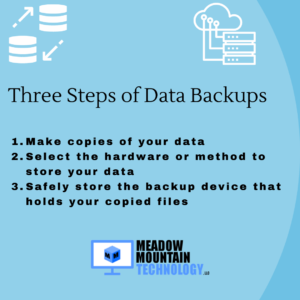Backing up your data is of utmost importance for several reasons. In today’s digital age, we rely heavily on electronic devices and data storage systems to store our personal and professional information. From cherished family photos and videos to important work documents and financial records, our data holds significant value. Here are some key reasons why backing up your data is crucial:
1. Data Loss Prevention: Data loss can occur due to various reasons, including hardware failure, accidental deletion, theft, malware attacks, natural disasters, or software glitches. By having a backup of your data, you can mitigate the risk of permanent loss and ensure that your information remains accessible even in the face of unforeseen events.
2. Protection Against Hardware Failure: Hard drives, solid-state drives, and other storage media can fail unexpectedly. If your data is stored solely on one device without any backup, a hardware failure could result in complete data loss. Regularly backing up your data to an external storage device, cloud storage, or another device provides an extra layer of protection in case of hardware malfunctions.
3. Recovery from Accidental Deletion or Corruption: We all make mistakes, and sometimes important files can be accidentally deleted or become corrupted. Without a backup, recovering these files can be challenging or even impossible. Having a backup ensures that you can retrieve previous versions of files or restore them entirely, saving you from the stress and potential consequences of losing critical data.
4. Protection against Malware and Ransomware Attacks: Malicious software such as viruses, ransomware, or other forms of malware can infect your computer or network, encrypting or destroying your data. Regularly backing up your data allows you to recover your files to a pre-attack state, minimizing the impact of such security breaches and avoiding the need to pay ransoms to cybercriminals.
5. Seamless Transition to New Devices: When you upgrade to a new device or replace a malfunctioning one, having a backup simplifies the process of transferring your data. You can quickly restore your files and settings on the new device, ensuring a smooth transition without the hassle of manually transferring each individual item.
6. Long-term Data Preservation: Some data, such as family photos, important documents, or research materials, may have sentimental or historical value. By backing up your data regularly and using reliable storage methods, you can preserve it for the long term and ensure that future generations can access and benefit from it.
To effectively back up your data, consider adopting a comprehensive backup strategy that includes both local and off-site backups. Local backups involve storing data on external hard drives, network-attached storage (NAS) devices, or other physical media. Off-site backups, on the other hand, employ cloud storage services or remote servers located in different geographic locations. A combination of these approaches provides redundancy and enhances data protection.
Remember that backups should be performed regularly and verified to ensure data integrity. Automating backups or using backup software can simplify the process and minimize the risk of human error. Finally, periodically test your backup restoration process to ensure that you can successfully recover your data when needed.
By understanding the importance of backing up your data and implementing a robust backup strategy, you can safeguard your valuable information and enjoy peace of mind knowing that your data is protected.